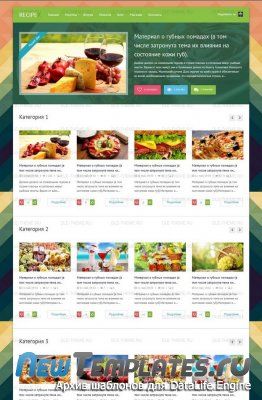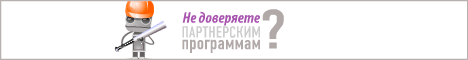RECIPEX для DLE 11.2
Шаблон RECIPEX для DLE - это наиболее полное и действительно верное решение для создания кулинарного сайта. Он имеет все функции, которые необходимы для того, чтобы обеспечить хороший опыт для участников, которые подают рецепты, а также для тех, кто их читает. С его современным и уникальным дизайном, он действительно выделяется среди других шаблонов.
Особенности шаблона:
- Светлый минималистичный дизайн
- Полная кроссбраузерность + Адаптивность (Responsive)
- Google Fonts шрифт (PT Sans)
- Bootstrap 3 / HTML5 CSS3
- Хорошо подобранная цветовая гамма
- Шрифтовые иконки Font Awesome последней версии.
Автор: Неизвестно
Тип шаблона: Оригинал
Версия DLE: 11.2
Тестировался: Opera, Mozilla FireFox, IE
Комплектация: шаблон и инструкция
Размер: ~2 Mb
Скачать RECIPEX для DLE 11.2
Скачать с disk.yandex.ru | win1251 + utf8
Скачать с disk.yandex.ru | win1251 + utf8